Laptop Checkout Policy
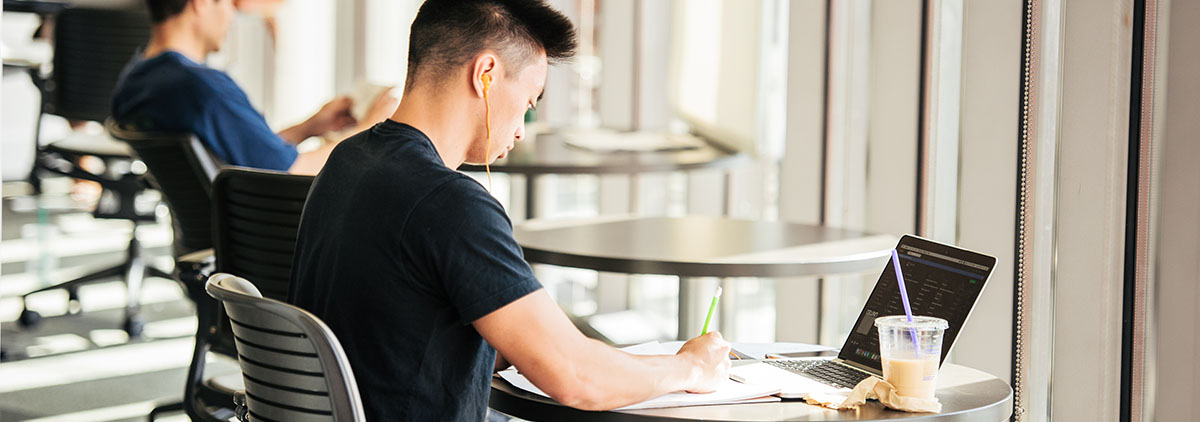
The Circulation Desk on level 1 has laptops which can be borrowed for in-library use by the following types of affiliates of LMU:
- LMU students
- LMU staff and faculty
- LMU Law School (LLS) students
- LLS staff and faculty
All laptop computers are configured to connect to the campus network through LMU's wireless network. The Circulation Desk keeps laptops plugged in behind the service counter, but we cannot guarantee that an individual computer will be fully charged when you check it out. We advise you plug laptops in and not rely on the battery. All laptop computers have DeepFreeze installed on them, which means that all files will be lost once the computer is rebooted. This means the library will not be able to recover files accidentally left on the hard disk after the computer has been returned. Save your files to a flash drive, on LMU Box or Google Drive, or email them to yourself before you turn in the computer.
To borrow a laptop you must fill out an Equipment Agreement Form in which you take responsibility for the laptop computer and peripherals checked out to you.
The following rules for borrowing laptops apply:
- Laptops are for in-library use only.
- Only one laptop may be checked out per person at a time.
- Laptops are loaned on a first come, first served basis.
- Laptops can be checked out for 4 hours.
- To use the laptop for more than 4 hours, it can be renewed one time if there is no one else waiting to borrow a laptop.
- All laptops must be returned no later than 15 minutes before the library closes.
- When returning a laptop, the borrower must go through a check-in process to ensure that the laptop is returned in good shape.
- Laptops returned late will incur a late fee at a rate of $10.00 per hour.
- If laptops are lost, stolen, or damaged, the borrower will be charge a replacement fee (for the replacement cost of the computer or repairs) of up to $700.00.
For more information about laptop check-out, please visit the Equipment Check-Out page.